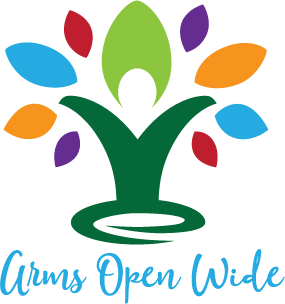Subscribe to the FPCe Calendar
Did you know you can subscribe to the church calendar on your phone, tablet, or laptop and always have the latest information at your fingertips? Here's how to make that happen:
1. Click this link to open the calendar subscription:https://calendar.google.com/calendar/u/1?cid=ZnBjZWxpemFiZXRodG9uLm9yZ19vcTdyZDZ0M2h2NWVmMHFqbmhnOWJia2hyOEBncm91cC5jYWxlbmRhci5nb29nbGUuY29t
3. On most devices, that should pop up a link to add the FPCe calendar to your existing calendar application.
4. If that doesn't work, here's a link to more detailed instructions about adding a calendar. You can select whether you're adding it on a computer, Android device, or iPhone / iPad for device specific instructions. (https://support.google.com/calendar/answer/37100?co=GENIE.Platform%3DAndroid&hl=en&oco=1)
Once you've subscribed to the church calendar, you should see all the weekly events we have scheduled. Open any event to see the details for it, including the Zoom link to join in.